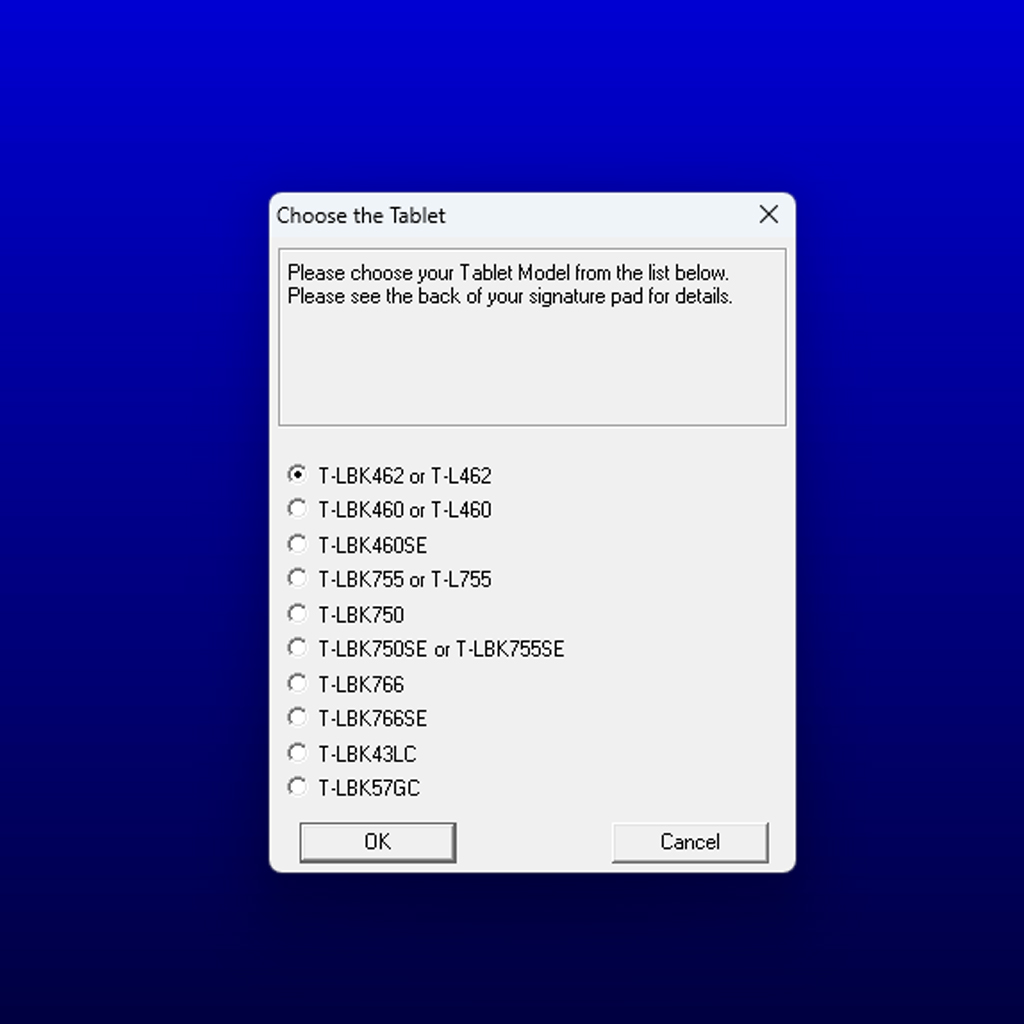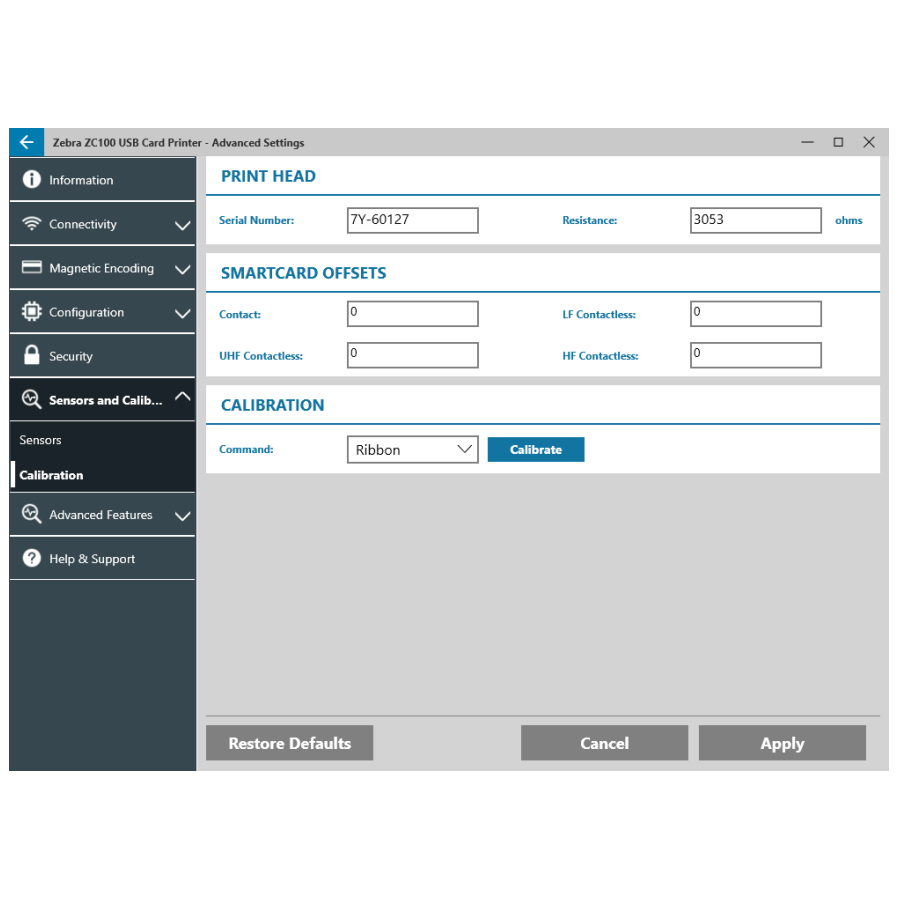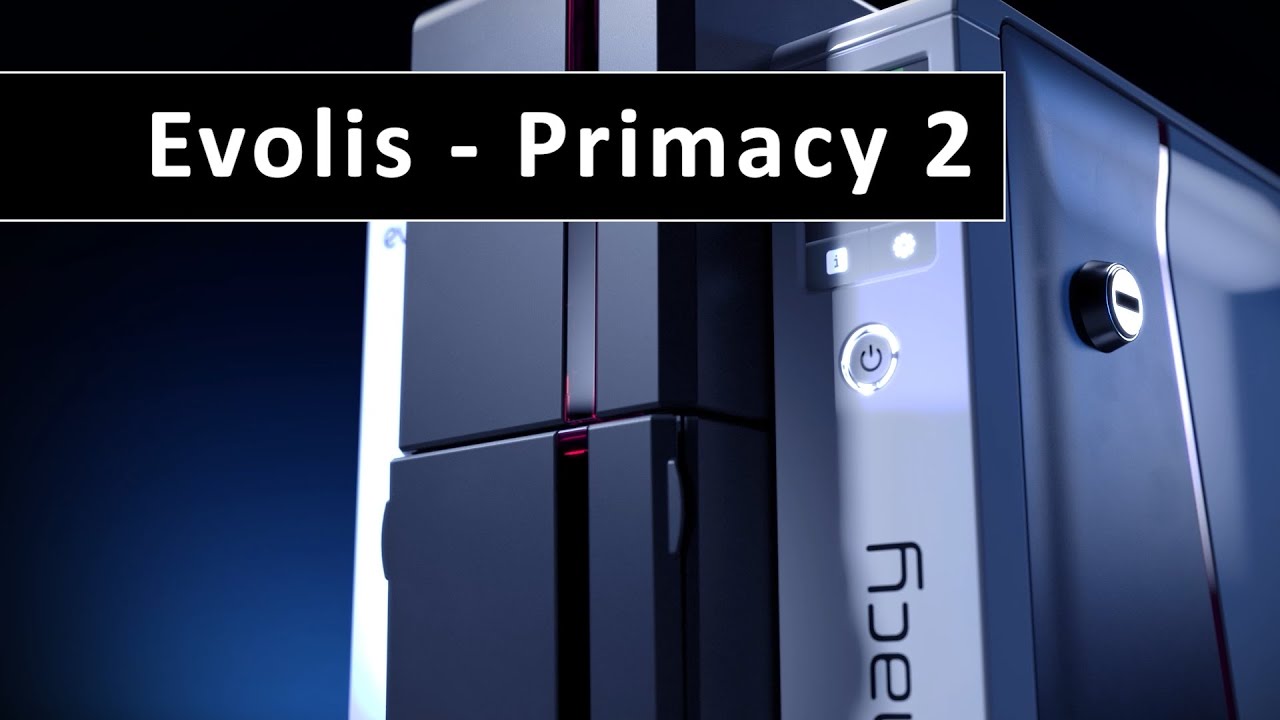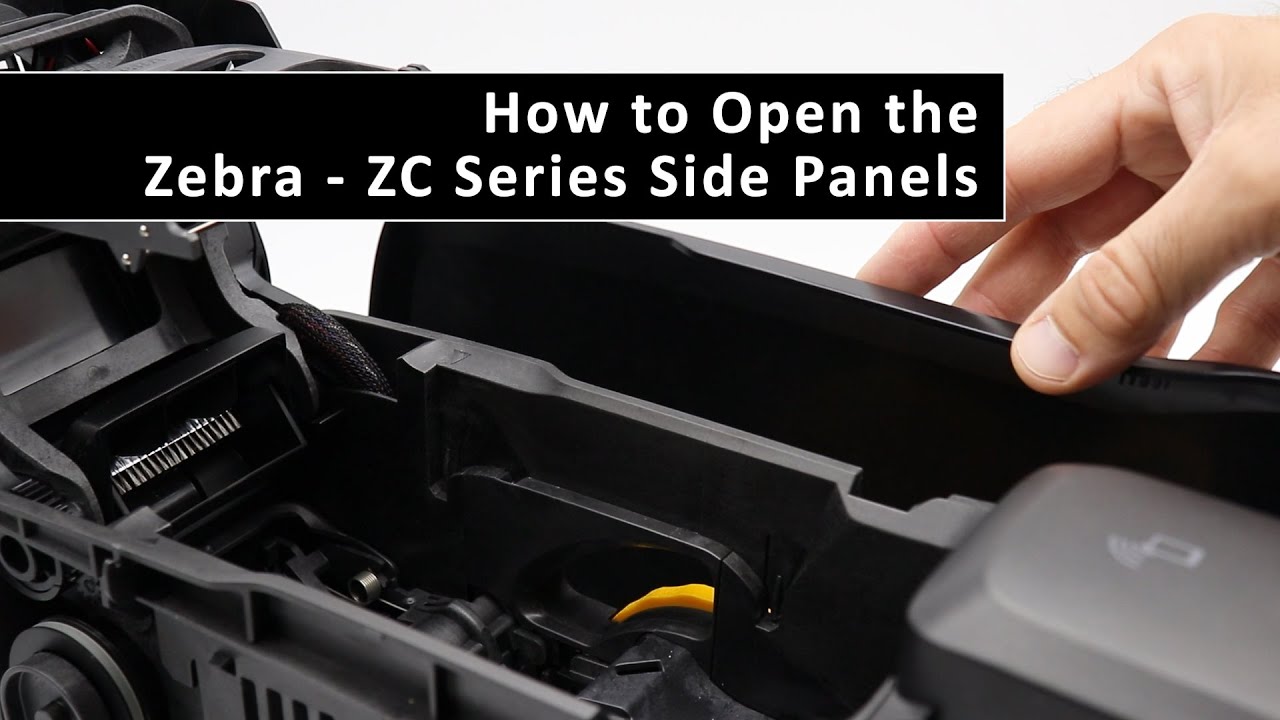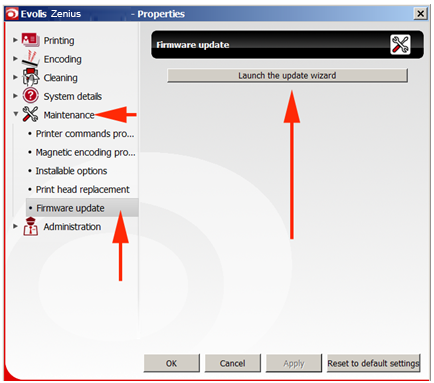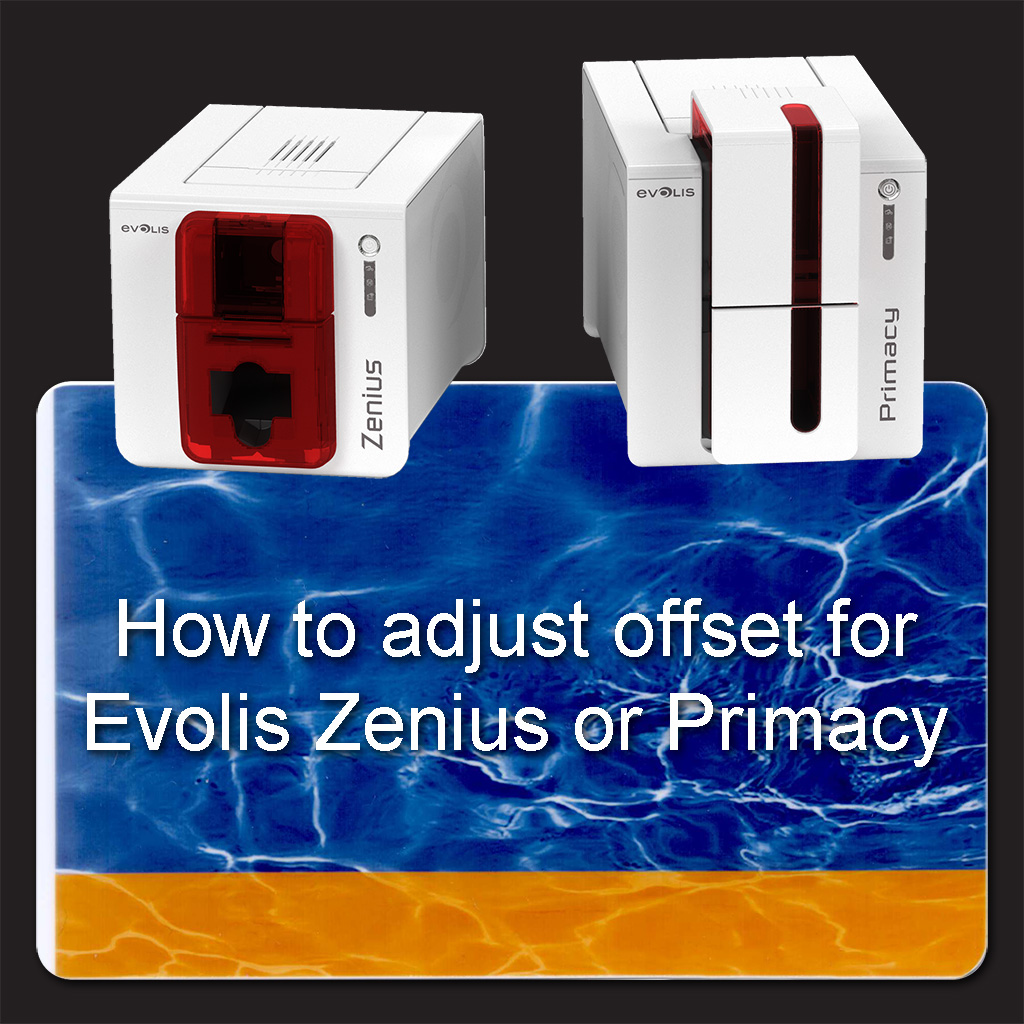| Latest Evolis ribbons generation requires several updates |
 |
Your Evolis card printer does not recognize the ribbon? The latest Evolis ribbons generation requires several updates for optimal functioning. Here is how to install the new driver and firmware. |
Martin
Article
Monday, May 16, 2022
Read More
|
| Topaz pads with the SE "Special Edition" designation |
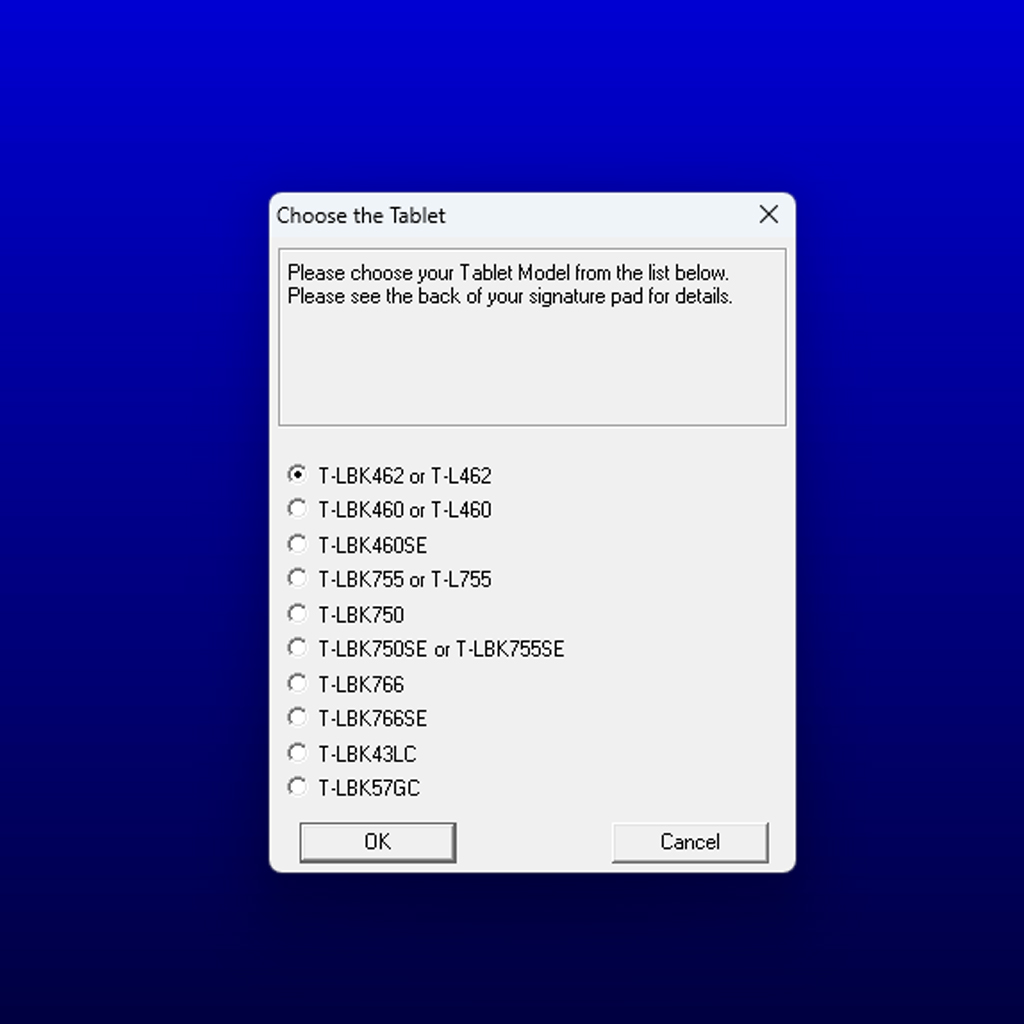 |
The SE stands for "Special Edition" and this may cause people to think that this makes the SE more expensive than its Non-SE counterpart. But both are the same price. So why wouldn't they choose the SE version? |
Martin
Article
Tuesday, May 10, 2022
Read More
|
| How to calibrate the ribbon sensor on a Zebra ZC100, ZC150, ZC300, or ZC350 Series Card Printers. |
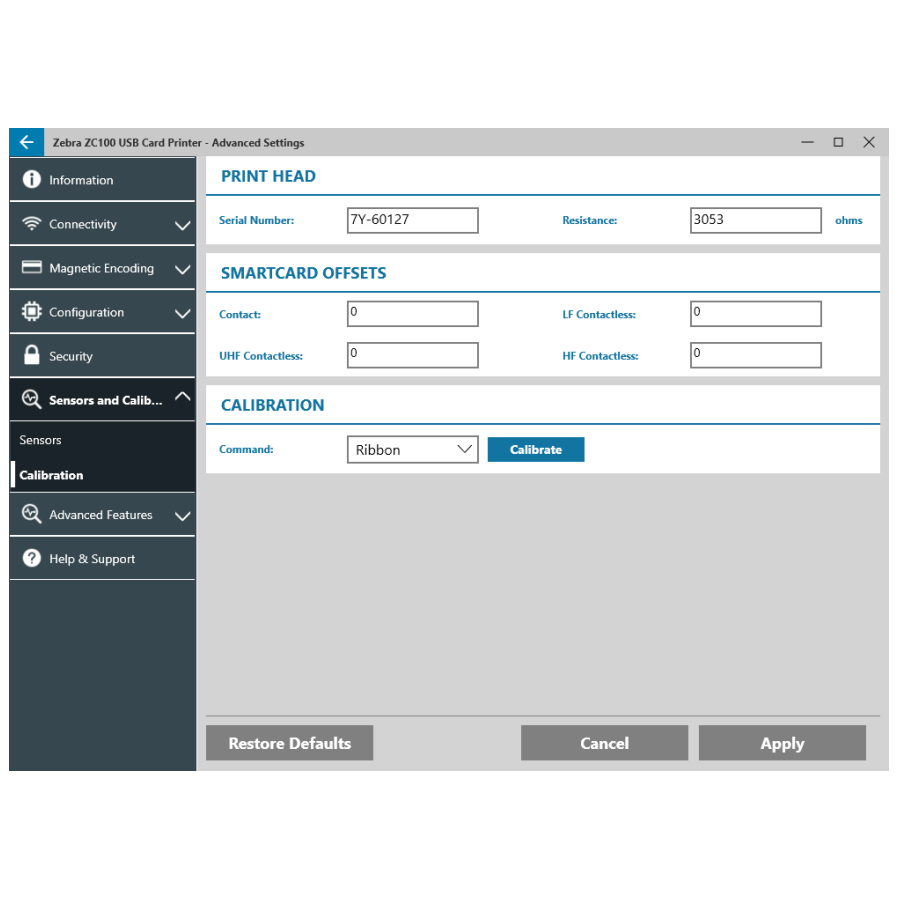 |
This article outlines the process to calibrate the ribbon errors on ZC100, ZC150, ZC300, and ZC350 Series Card Printers. If you have problems printing, you may have an issue with your ribbon sensors. |
Martin
How-To
Friday, December 24, 2021
Read More
|
| Evolis - Primacy 2 - New visual identity, new signature, new product - 2022 |
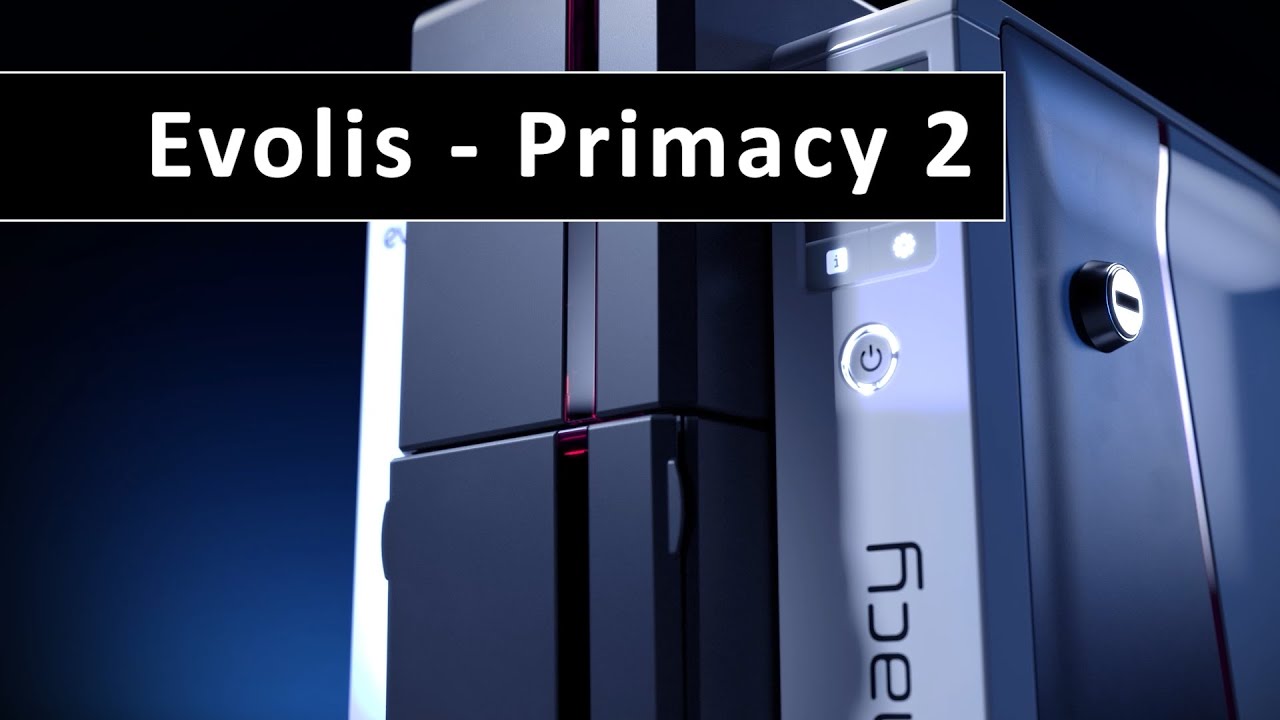 |
Evolis changes its visual identity and baseline and launches the new generation of its core product: Primacy 2. Primacy 2 is the next logical step. Primacy2 has become the "One Choice" on the market. |
Martin
Video
Wednesday, December 15, 2021
Read More
|
| How to Open the Zebra ZC Series ID Card Printer Side Panels |
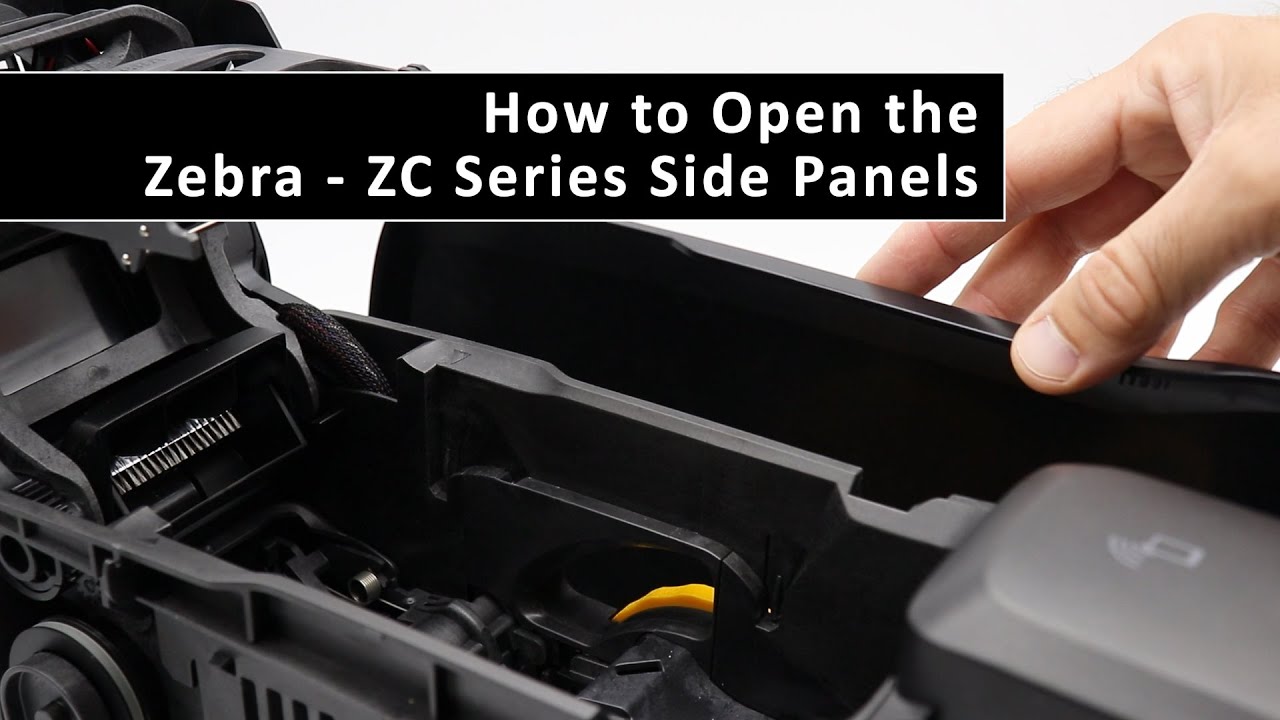 |
Need to open the ZC100, ZC150, ZC300, or ZC350 side panels to access the inside of the printer? Need to install a new module? A card is jam under the rollers? Simple, watch this video to learn how to open the side panels. |
Martin
Video
Monday, November 08, 2021
Read More
|
| How to update the Firmware for an Evolis Zenius 1 or Primacy 1 |
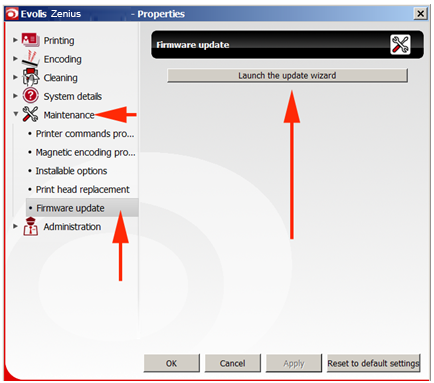 |
Keeping your ID card printer's firmware up to date can help you prevent problems. Here's how to Update Firmware for an Evolis Zenius 1 or Primacy 1 with a PC. |
Martin
How-To
Thursday, October 28, 2021
Read More
|
| Evolis - Badgy200 - Badgy - Economical Card Printing Solution |
 |
An economical complete solution and easy to use Badgy200 fulfills all your needs for graphic personalization and instant card production, as single cards or in small batches. |
Martin
Video
Thursday, October 14, 2021
Read More
|
| How to adjust offset for the Evolis Zenius 1 or Primacy 1 |
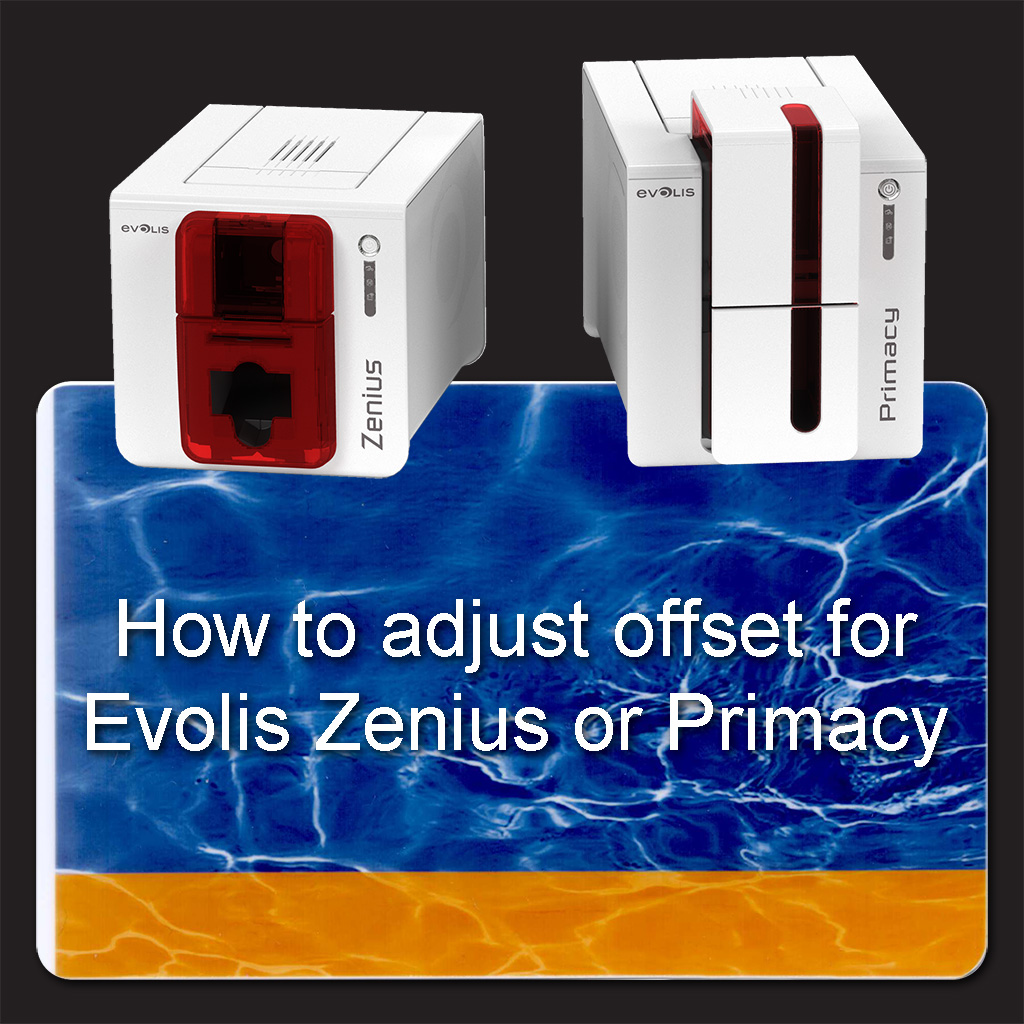 |
How to adjust offset for the Evolis Zenius or Primacy to reduce the white margin on the right, left, or bottom when printing a plastic card. You will also learn how to How to Print a Technical test card. |
Martin
How-To
Friday, September 03, 2021
Read More
|
| Aptika introduces Avansia, the retransfer card printer from Evolis |
 |
Avansia, from Evolis, capitalizes on retransfer card printing to cover the entire surface of the card. Avansia includes features such as; top-notch quality with 600 dpi, USB - Ethernet, and single or double-sided prints in one single model. |
Martin
Announcement
Monday, August 30, 2021
Read More
|
| How Zebra ZC printers work great with IDpack in the Cloud |
 |
Zebra's card printers are the easiest to use, it's natural to pair them with the cloud-based ID card printing solution: IDpack in the Cloud. Click to learn more about why IDpack in the Cloud and Zebra card printers work so well together. |
Martin
Article
Friday, August 27, 2021
Read More
|
My Account