- Free Shipping for orders over $249*
- +1 800-943-2341
- Aptika.ca
- Aptika.com
- Currency: CAD
- Français
My Account
How to Print a Test Card with an Entrust Sigma DS1 or DS2 Printer
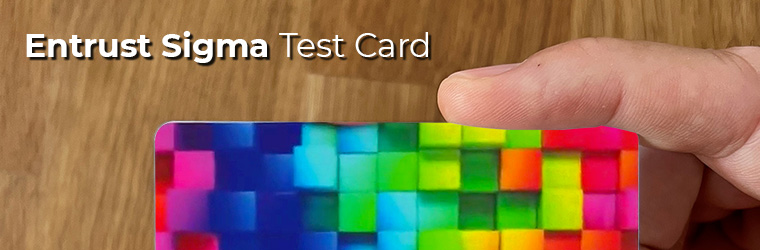
Ensure that cards are in the input hopper and all supplies are loaded before you begin. Refer to "Load and Replace Supplies" for complete information. You also can print a test card from the Printer Dashboard.
Instructions
- Begin with the printer in Ready status. Press the USER button.
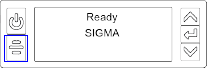
- Suspended displays on line 1 of the LCD panel. Press ENTER to enter the menu system.
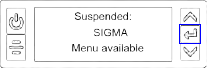
- Maintenance displays on line 3. Press ENTER to enter the Maintenance menu.
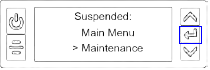
- Cleaning Card displays on line 3. Press the down arrow to display Test Card on line 3.
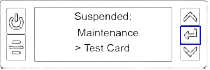
- Press ENTER.
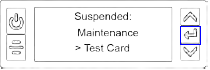
- With Test Card displayed on line 2, press ENTER to display Start on line 3.
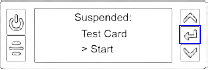
- Press ENTER to print the test card.
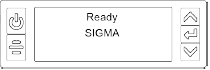
Great! After the card prints, the printer will return to Ready.
Tagged on: sigma, entrust, ds1, ds2, test card, print






