- Free Shipping for orders over $249*
- +1 800-943-2341
- Aptika.ca
- Aptika.com
- Currency: CAD
- Français
My Account
Latest Evolis ribbons generation requires several updates
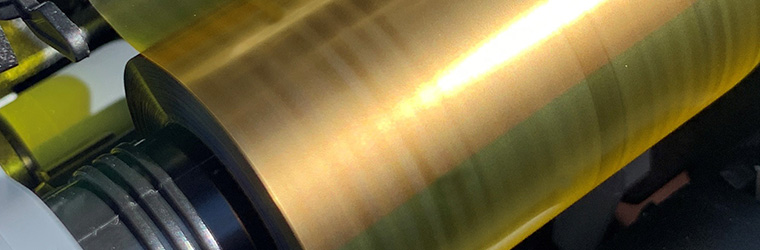
Your Evolis card printer does not recognize the ribbon? Does a notification keep popping up "Ribbon not identified" or "no ribbon found"? The latest Evolis ribbons generation requires important updates for optimal functioning. Evolis has set up guidelines on how to do it. Please follow these instructions to install the new driver and firmware.
The updates concerns:
- Evolis Premium Suite or Edikio Printer Suite driver release 6.36.0.0 or above.
- Mac OS driver 6.8.0.174 or above.
- Firmware version 1957 or above.
- For printers equipped with an LCD screen: LCD firmware version 1955 or above
Before processing, please ensure these two points:
- You must have Administrator rights to the computer
- The printer must be connected via a USB cable to the computer
The Primacy 2 is not concerned by this issue. Only the following printers' models require this upgrade. Please follow the specific guidelines for your card printer:
Evolis Card Printers:
New Kiosk range:
Edikio Products (Guest or Price Tag):
Tagged on: evolis, ribbon, firmware, driver, update, error, zenius 1, primacy 1

