- Free Shipping for orders over $249*
- +1 800-943-2341
- Aptika.ca
- Aptika.com
- Currency: CAD
- Français
My Account
Plastic ID Card Software Demystified
ID card software provide many exciting features to help organizations enhance their security requirements by providing access control cards, membership cards, convention badges, student ID cards, employee ID, event passes, and many other identification tools. Knowing what key features to look for is what counts most. Here are some interesting guidelines about ID card software.Whether you want to produce ID cards, ID badges or other security or identification credentials, it is of the highest importance to answer the two following questions:
- What are your security requirements?
- How you plan to enhance them?

Your company security policy may give you some direction in choosing what security options to look for. It is always a good initiative to steer to upper management for current and upcoming organizational security requirements. Get these requirements together in a comparison chart and start your ID card software analysis. Design Features
Most serious solutions provide basic image editing tools within the designer interface. Unless you are familiar with advanced and expensive solutions like Adobe and Corel, and don't mind taking the time to take a class or two to get familiar with them, it is recommended that you focus on integrated solutions. This means being able to insert and edit images and objects within the ID card software solution.
Look for dynamic tools or objects, which make you much more efficient when adding data labels like the cardholder's name, company, function, unit and other useful information. Conditional objects provide you with the ability to display event-triggered objects. A good example of how this may come in handy is, assuming the event hosts choose to serve alcoholic beverages, which are unsuitable for minors, to use IDs that use an attention-grabbing graphic object like “21+” to help waiters distinguish under-aged attendees from the crowd.
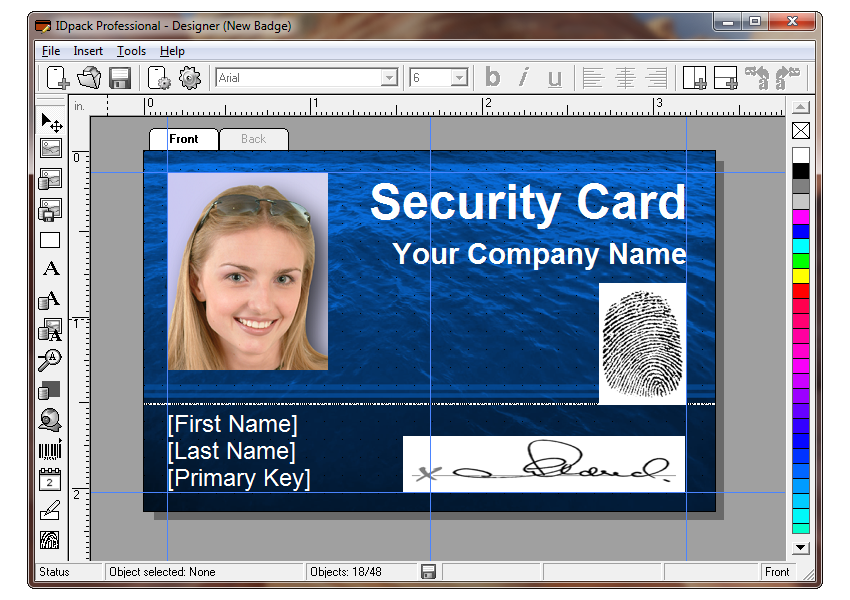
Security Enhancement
There are two areas which one should investigate for security; the security integrated in the ID card software and the security features embedded onto ID cards and badges produced with the solution.
If you are producing identification cards or ID badges for 1,000+ people, this means you are managing, storing and being responsible for the confidentiality of 1,000+ database entries. To enforce this obligation, you need password protection on the software at the very least, or better advanced security options and, ideally, user privileges management. User privileges management provides you with tight control over user actions from the design process to badge creation, badge edition, badge deletion, printing, data export, access to activity logs, and so on. This is exceptionally useful in accreditation or registration procedures, avoids unwanted security mistakes, and secures your computer station against fraudulent practices.
Security enhancement on ID cards and ID badges often refers to biometrics and card encoding. Biometrics is a digital representation of a unique physical feature of a person that may be used to recognize a person. ID photos, signatures and fingerprints are excellent examples of biometrics. Encoding features such as barcodes, magnetic stripes, and proximity cards provide additional security information and may also store other types of information about the carrier. The ID card software is the gateway to these security features and their properties. Bear in mind that you will also need the appropriate card printer and other peripherals to capture some of these security features. Not all card printers print in color, double-sided, or allow card encoding. To capture signatures you will need a signature pad.
Color coding is an easy and quick way to enhance onsite security by attributing colors to specific business units or access rights control. For example, a red rectangle going across identification cards or ID badges could refer to people from the finance unit of a company or volunteers for the event.

Production Options
ID cards and identification badges come in many categories and styles. One thing to decide up front is whether you wish to print single or double-sided cards, as some solutions don't allow this option. Whether you wish to print on plastic (PVC) cards, paper badges, or labels, the medium supported is another important quality to take into account.
To save a few bucks, look for the forced K panel option. Forcing the K-panel tells your printer to print selected objects on the ID card only using the black panel from the ribbon. It avoids wasting expensive color ribbons to produce grayscale or black colored objects.
Serious ID card software solutions empower you with photo editing features for crisp and clear ID photos. This feature allows you to adjust brightness, contrast and color levels. You may also import a picture from a file or a camera and crop the photo to the right size and position it without using a third-party solution.
ID card Software Connectivity and Integration
Microsoft Access and/or ODBC database connectivity is where your organization can significantly gain on speed and efficiency. Some solutions available on the market will, with a little extra work, connect to your enterprise solution with the command line interface, thereby integrating the ID card software within your business processes.
ID card software solutions empower you to produce a variety of exciting and useful identification cards ranging from membership cards, employee ID, student ID, access control cards, convention badges, event badges, loyalty cards and many other possibilities.
Tagged on: plastic id card, security, create id cards,zebra
