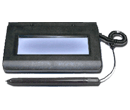- Free Shipping for orders over $249*
- +1 800-943-2341
- Aptika.ca
- Aptika.com
- Currency: CAD
- Français
My Account
Topaz pads with the SE "Special Edition" designation

The SE stands for "Special Edition" and this may cause people to think that this makes the SE more expensive than its Non-SE counterpart. But both are the same price. So why wouldn't they choose the SE version?
The SE version also contains a new processor that allows the pad's screen refresh rate to function at speeds up to 10 times faster than its non-SE counterpart. With SE technology, your customer will see a significant impact on their applications, and users will enjoy how they can breeze through option screens at lightning speed.
After a good number of the SE versions of the Topaz signature pads are sold, we are learning that many of the concerns initially offered to us regarding selling the SE models into previous non-SE applications prove to be less of a problem. When Topaz Systems introduced an SE pad into a non-SE environment, most of the situations showed no incompatibility between the application and the SE signature pads.
The primary difference between the two models is that the newer SE version is substantially faster in its screen refresh rate. This is particularly important if multiple pages of text and/or graphics are displayed on the pad, requiring the user to interact with each page before a final signature is made......the benefit is less delay, downtime, or waiting while each page is loaded to the screen.
SigPlus Driver
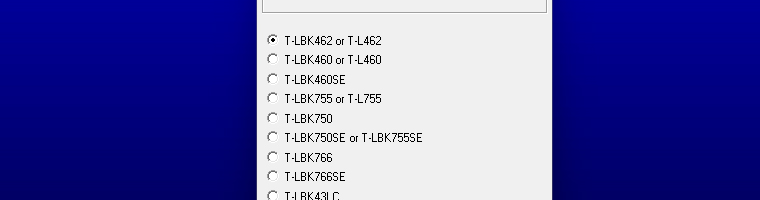
The SE version comes with its own version of SigPlus. When installing the Driver, select the right model in the model's list.
Although the SE unit will run fine in "HSB" mode when using the standard version of SigPlus, the benefits of the increased speed will not be realized. If the unit is to be used in Serial mode, the SigPlusSE absolutely must be used, or the unit will not work. Other than these requirements, the SE version works fine with all of the main SDKs... ActiveX, the .NET assembly, shared C library, and Java Bean.
Tagged on: topaz systems, se edition, special edition, driver