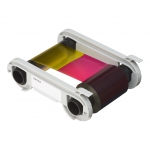- Free Shipping for orders over $249*
- +1 800-943-2341
- Aptika.ca
- Aptika.com
- Currency: CAD
- Français
My Account
Evolis Zenius Classic line Fire Red Card Printer - USB
Evolis Zenius Classic Fire Red Card Printer (USB) is the one-stop solution to printing high-quality single-sided cards in monochrome or color and encode technology cards. Resolutely user-oriented, Zenius is the compact, economical solution for issuing personalized cards.
Easy-to-use
Zenius makes it easy for you every step of the way! Discover a wealth of advanced features loaded in a contemporary yet compact design.
- Card feeder and output tray located at the front of the printer
- Manual feeder
- Control panel with LEDs
Scalable
Equipped with state-of-the-art printing technologies, the Expert version of Zenius can be upgraded onsite with multiple encoders. These flexible features ensure that you will always be in line with your current and future requirements in plastic card printing.
- Direct access to ports
- Onsite integration of specific modules*
- Magnetic and smart card encoders can be combined within the same printer*
Compact, lightweight and silent:
With a low sound level and its amazingly small size, Zenius can be accommodated in virtually any environment, be it a welcome desk, a sales counter, or an office desk. By its really low weight, Zenius is the lightest printer in its category.
- 46dB(A)
- 7.3 lbs
Eco-designed
Zenius has earned the coveted ENERGY STAR certification and complies with the reduced energy consumption guidelines from the ErP European Directive.
- Standby and Sleep modes
- ENERGY STAR certification
- Compliance with the ErP European Directive
Recommended Articles
 | Your Evolis card printer does not recognize the ribbon? The latest Evolis ribbons generation requires several updates for optimal functioning. Here is how to install the new driver and firmware. | |
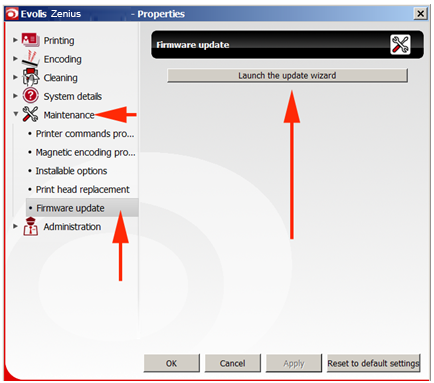 | Keeping your ID card printer's firmware up to date can help you prevent problems. Here's how to Update Firmware for an Evolis Zenius 1 or Primacy 1 with a PC. | |
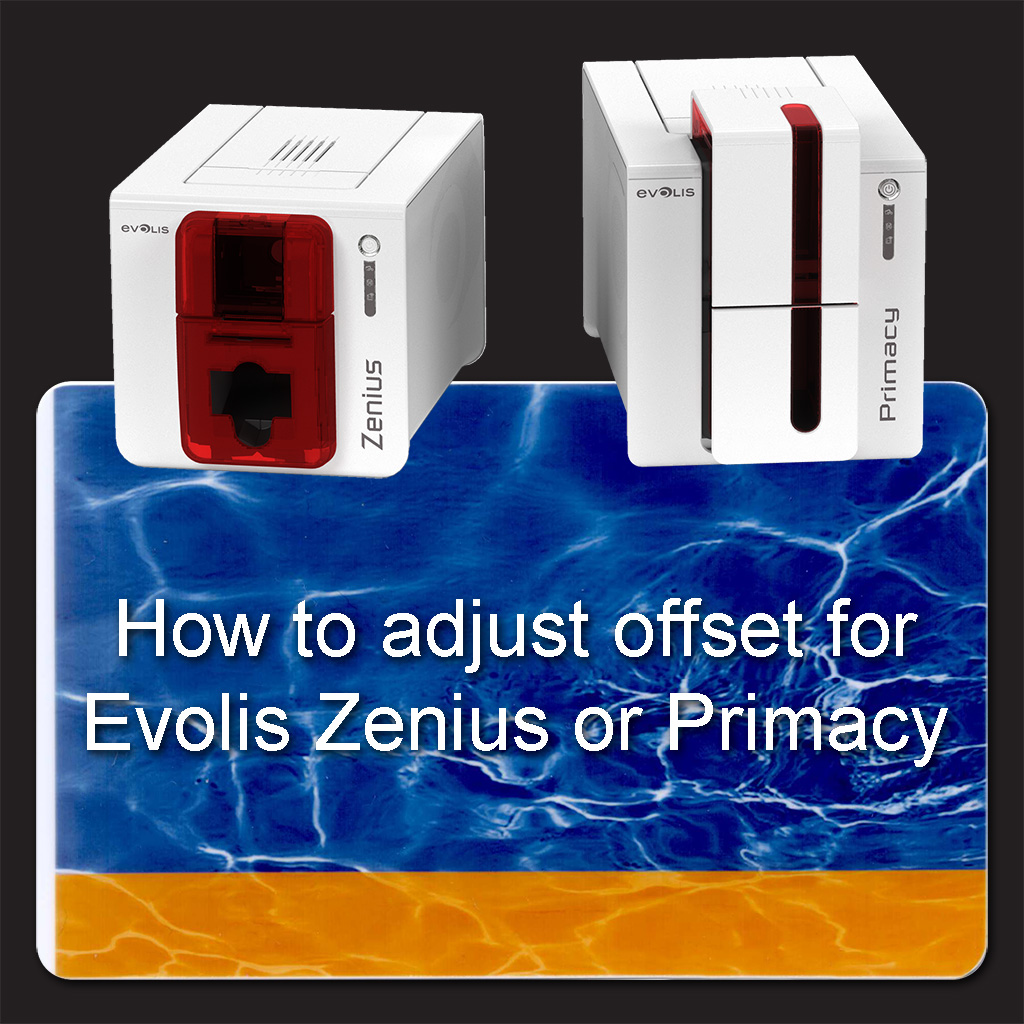 | How to adjust offset for the Evolis Zenius or Primacy to reduce the white margin on the right, left, or bottom when printing a plastic card. You will also learn how to How to Print a Technical test card. | |
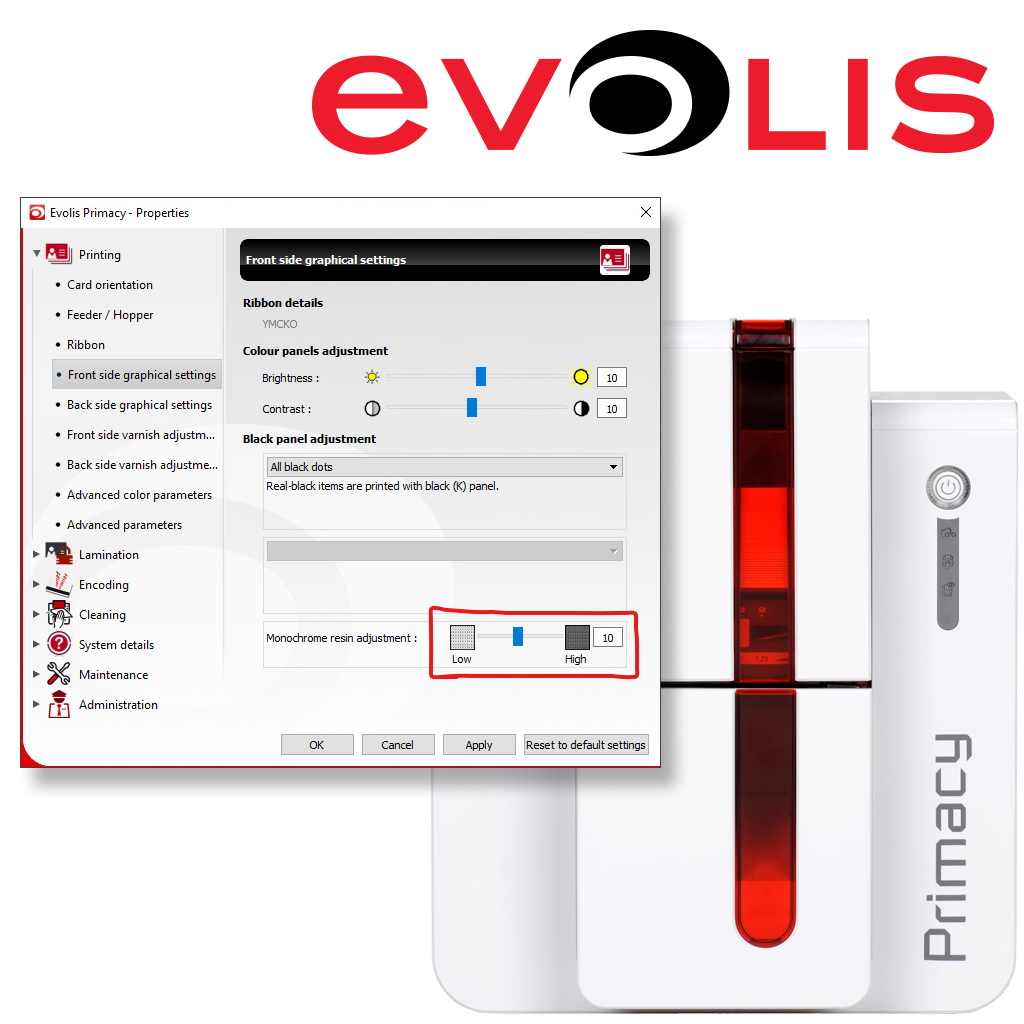 | Increasing the K power setting and slowing down printing speed on your Evolis Zenius 1 or Primacy 1 card printer are essential steps for resolving resin image quality issues. | |
 | The Zenius printer available at Aptika is designed for single sided printing of a very large variety of plastic cards. Zenius generates color or monochrome cards, individually or in small runs, with top quality results. | |
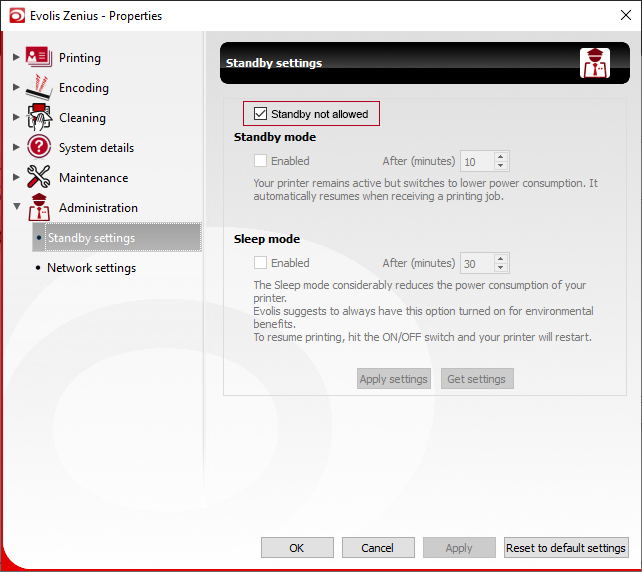 | Instructions on how to turn off the Standby mode for the Evolis Zenius 1 or Primacy 1 printer. | |
Scan this QR code and see this product on your Smartphone with our Aptika Mobile App.

Is this product right for you?
Ask our experts! (800) 943-2341