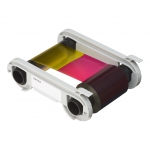- Free Shipping for orders over $249*
- +1 800-943-2341
- Aptika.ca
- Aptika.com
- Currency: CAD
- Français
My Account
Evolis Zenius Classic line Fire Red Card Printer - USB
Evolis Zenius Classic Fire Red Card Printer (USB) is the one-stop solution to printing high-quality single-sided cards in monochrome or color and encode technology cards. Resolutely user-oriented, Zenius is the compact, economical solution for issuing personalized cards.
Printing performances
- Color: from 120 to 150 cards per hour
- Monochrome: from 400 to 500 cards per hour
Card management and specifications
-
Choice of automated or manual feeding.
- Feeder capacity: 50 cards (0.76 mm – 30 mil)
- Output tray capacity: 20 cards (0.76 mm – 30 mil)
- Card thickness: 0.25 to 0.76 mm (10 to 30 mil), calibration via the gauge
- Types of cards: all PVC , Composite PVC, PET, ABS* and special varnish* cards
- Card format: ISO CR-80 – ISO 7810 (53.98 mm x 85.60 mm – 3.375” x 2.125”)
Evolis High Trust ribbons
Maximize the quality and durability of printed cards, the lifespan of your print head and the overall reliability of your printer!
- Automatic detection and setup
- Ribbon embedded in a cassette for ease of use
- Ribbon saver feature for monochrome printing
- Ribbon capacity:
- YMCKO: 100 cards/roll
- KO: 300 cards/roll
- Monochrome ribbon: up to 1,000 cards per roll (Under specific conditions)
- Hologram ribbon: 400 cards/roll
Interfaces
USB 1.1 (compatible 2.0)
Ethernet available as an option
Display
- LEDs
- Graphic notifications from the printer (Depending on your Windows version): Empty feeder, cleaning, ”approaching end-of-ribbon” and “end-of-ribbon” warnings
Software
Supplied with the Evolis Premium Suite for Windows:
- Printer driver
- Evolis Print Center for printer management and setup
- Evolis Printer Manager for two-way notifications (Requires .net 4.0 client profile)
- Supports Windows XP SP2 or later; Vista 32/64, W7 32/64 (For versions prior to Windows XP-SP2, please contact Evolis Services)
Warranty
2 years (printer and print head)
Size and weight
- Size (H x L x W): 195 mm (7.68”) x 205 mm (8.07") x 310 mm (12.2”)
- Weight: 3.3 kg (7.3 lbs)
Sound (evaluated according to the ISO 7779 Standard)
-
Sound pressure level, LpAm, bystander position (YMCKO color mode)
- When operating: 46dB (A)
- In sleep mode: Background noise only
Safety
- Support for Kensington lock
- Data encryption for magnetic encoding (Available from November 2011 for the ‘Expert’ version or above)
Packaging content
- Printer
- CD-ROM with the printer driver and user manual
- Cleaning kit
- USB cable
- Power supply and cords
Options & accessories
Available colors: Fire Red or Grey Brown
Ethernet TCP-IP (Available from November 2011 and for the ‘Expert’ version or above)
Encoding options1, than can be combined. Upgrade can be carried out onsite, by adding new modules: Magnetic stripe encoder, smart card contact station, smart card encoder and contactless smart card encoder. Other encoders available upon request.
Eco-friendly design, certifications and statement of compliance
- Sleep mode and reduced energy consumption
- CE, FCC, IEC, VCCI, CCC, KC
- ErP 2009/125/CE, ENERGY STAR, RoHS
Power
- Power supply: 100–240 V AC, 50–60 Hz, 1.8 A
- Printer: 24 V DC, 3 A
Environment
- Min/max operating temperature: 15° / 30°C (59° / 86°F)
- Humidity: 20% to 65% non-condensing
- Min/max storage temperature: –5° / +70°C (23° / 158°F)
- Storage humidity: 20 to 70% non-condensing
- Operating ventilation: Open air
Resident fonts
- Arial 100, Arial Bold 100
- Bar code: Code 39, code 128, EAN 13, Interleaved 2 of 5
Recommended Articles
 | Your Evolis card printer does not recognize the ribbon? The latest Evolis ribbons generation requires several updates for optimal functioning. Here is how to install the new driver and firmware. | |
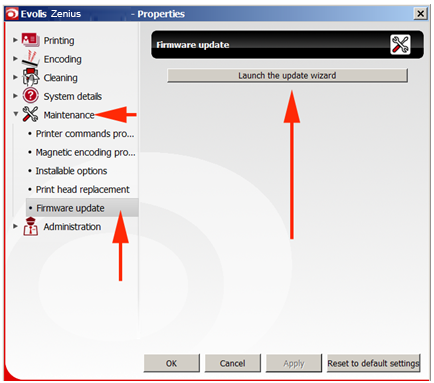 | Keeping your ID card printer's firmware up to date can help you prevent problems. Here's how to Update Firmware for an Evolis Zenius 1 or Primacy 1 with a PC. | |
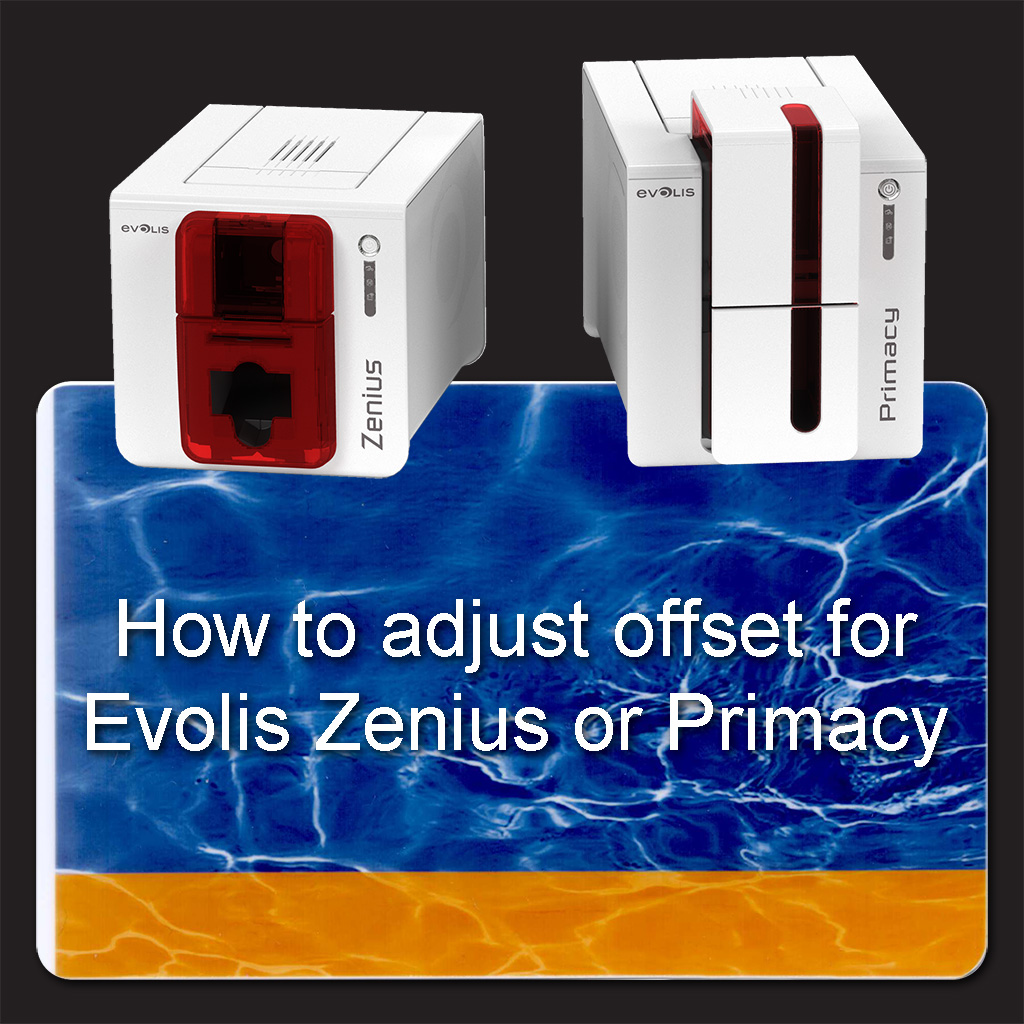 | How to adjust offset for the Evolis Zenius or Primacy to reduce the white margin on the right, left, or bottom when printing a plastic card. You will also learn how to How to Print a Technical test card. | |
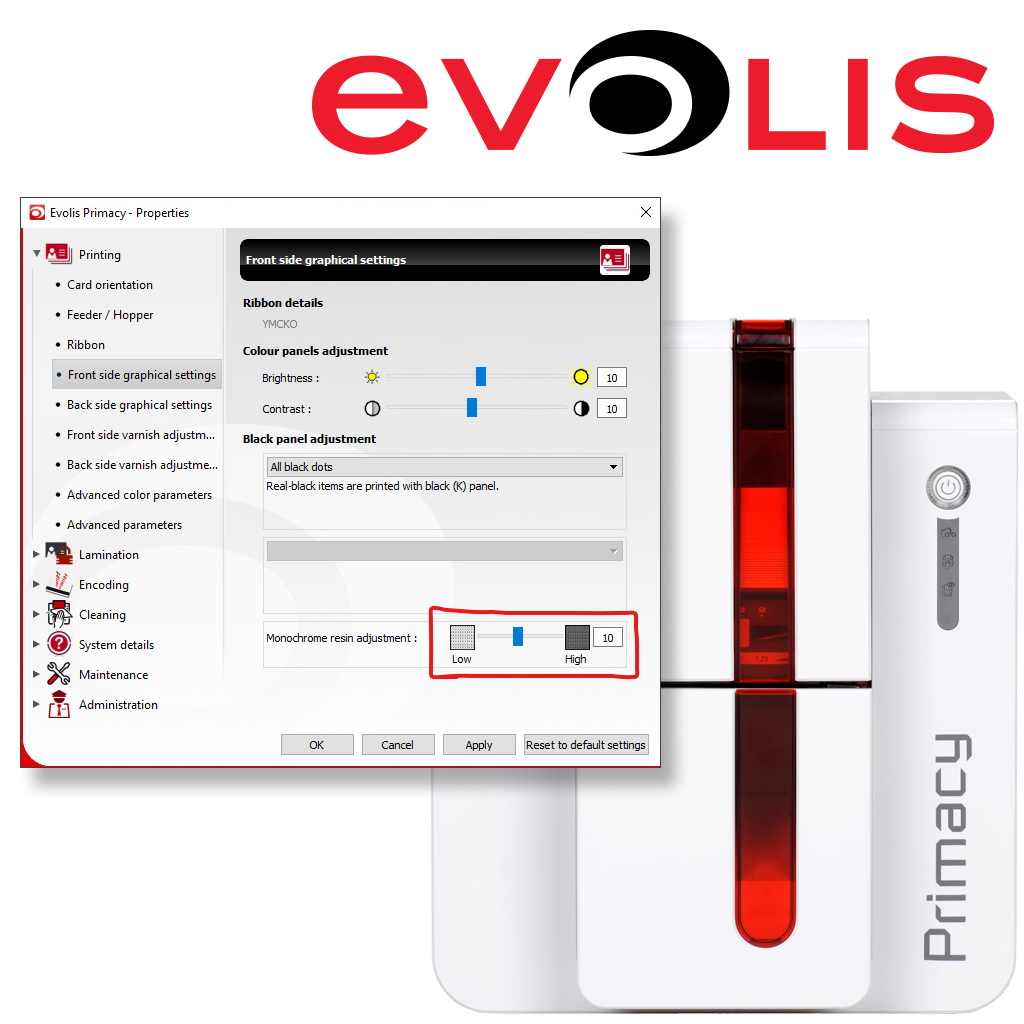 | Increasing the K power setting and slowing down printing speed on your Evolis Zenius 1 or Primacy 1 card printer are essential steps for resolving resin image quality issues. | |
 | The Zenius printer available at Aptika is designed for single sided printing of a very large variety of plastic cards. Zenius generates color or monochrome cards, individually or in small runs, with top quality results. | |
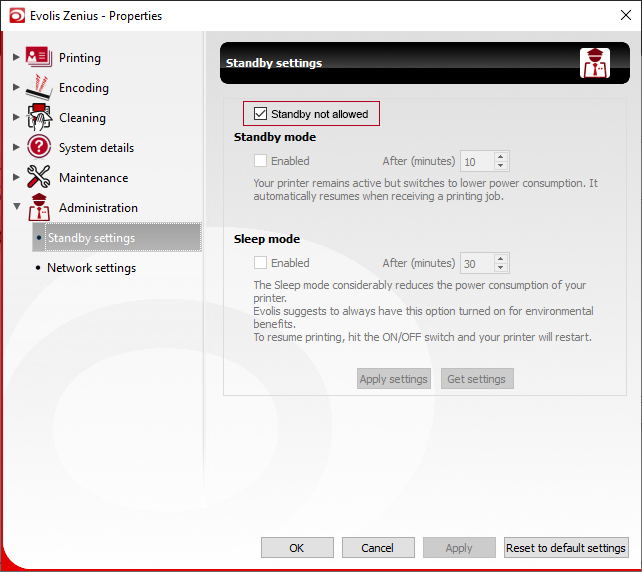 | Instructions on how to turn off the Standby mode for the Evolis Zenius 1 or Primacy 1 printer. | |
Scan this QR code and see this product on your Smartphone with our Aptika Mobile App.

Is this product right for you?
Ask our experts! (800) 943-2341